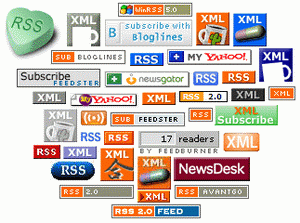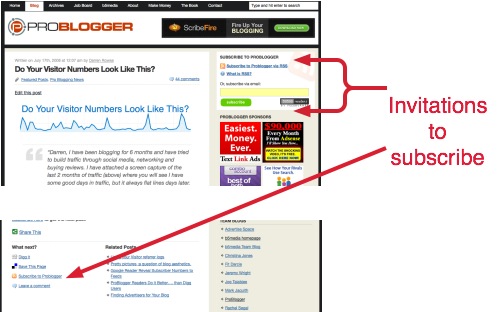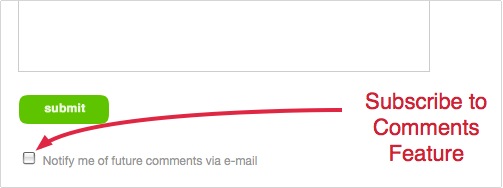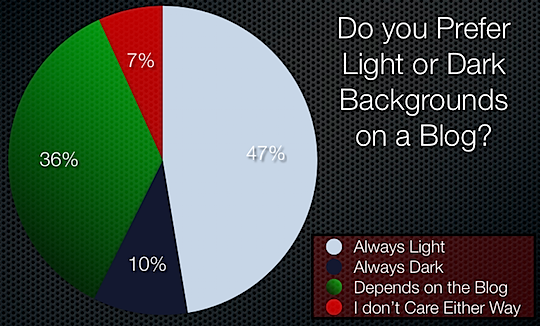21 Techniques to Make Your Site Sticky
( This article taken from problogger )
Does the traffic coming to your site come in a Yo-Yo like cycle of ups and downs that never really seems to go anywhere in the long run?
A sticky website is one where a first time reader arrives and finds it difficult to leave.
Not because the site owner captures them in a ‘RickRoll’ or a series of windows asking them if they REALLY want to leave - but because something about the site motivates them to explore it further - and more importantly to make a decision to (and takes some steps to ensure that they) return again to it.
21 Techniques to Make Your Site Sticky
The following 21 techniques are ways that you can make your blog or website more sticky. They come from my own experience of blogging over the last 5 years. As a result of basing this on personal experience I’m going to show you quite a few examples of what I’ve done (after all i know my own sites best). I’d love you to add your tips and show examples of what you’ve done in comments below to make it a more useful resource for readers.
1. Make Your Invitations to Subscribe to your blog Prominent
One of the most important things to do is to have a prominent call to action for readers coming to your blog to subscribe to it.
In fact I’d recommend having more than one invitation - one prominent one above the fold and prominent in your sidebar or navigation area and then a second one below your post. This means that people are triggered to subscribe whether they have just arrived on your blog or if they’ve just finished reading a post (a ‘pause point‘).
This is what I do on my blogs and my tracking shows that both get a fairly even number of people using the two options.
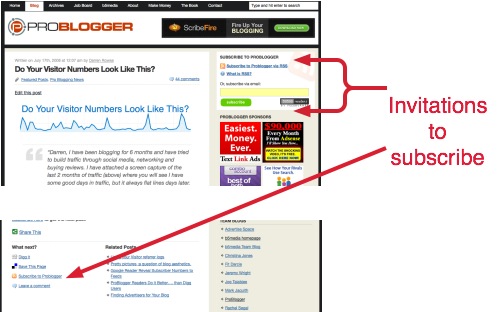
By the way - if you’re not already subscribed to ProBlogger’s RSS feed - here it is!
2. Educate Readers about Your Subscription Methods
One of the most read posts here on ProBlogger is my ‘what is RSS‘ post which I have below my Subscription link. It’s there simply to educate readers on what RSS is and in doing so sell them a way to connect with my blog. Interestingly enough - quite a few other bloggers around the web now link to the page to educate their readers too.
Similarly - I occasionally will write a post on my blogs that invites new readers to subscribe. Sometimes I think we mistakenly assume that all of our readers have been with us for a long time and all know how to use our site - however many of your newer readers might not know the full story.
Here’s one of these posts that I ran on DPS last year. The day after I did this my RSS subscribers jumped considerably. It was just a matter of educating my newer readers of the blog on how they could connect better with it. You’ll also note that at the end of the post I asked readers to let me know how they follow the blog. This was for two reasons:
Firstly I wanted to involve older readers who already knew all the information in the post. It somehow seemed to make the post more relevant for them as it invited them to participate.
Secondly it was about social proof and showing newer readers how others used the site. I think the comments section reflected some of this.
3. Good Blog Design
I’ve always believed that a good blog design is an important part of helping readers to decide whether they’re going to hang around and track with your site over the long haul.
Readers make judgements about your site within seconds of arriving at it - if they see something cluttered and confusing they’ll be less likely to want to return.
Good design highlights your content, helps people navigate your site well and creates a good impression - and first impressions matter!
Keep your design simple, familiar and obvious and you’ll be on the road to a sticky site.
PS: A common mistake that I see bloggers making is to crowd out their content with too many ads above the fold. If a reader arrives at your site and has to scroll to see the content you’ll increase the numbers of people who simply hit the ‘back’ button on their browser.
4. On Site Branding
Work hard at building a brand that is attractive and draws people in.
First time readers should know what your blog is about at a first glance. Use your blog’s title, it’s design, taglines, post titles, about pages, logo and navigational elements to communicate what your blog is about.
Also - do something to differentiate the brand of your blog. It could be a logo, image, color scheme, blog name….
5. Make Your Blog Personal
One thing that I’ve seen a number of bloggers do really well over the last year or two is brand themselves well on their blog. While it’s not essential to have a blog that is centered around your personal brand I find that when you do add a personal touch to your blog that it can connect with readers in a powerful way.
The fact is that some readers are more interested in connecting with a person than a collection of content.
Adding your photo, writing in a personal tone, using video/audio and including personal details and stories of how you engage with your topic can give your blog personality which will draw some of your readers into a relationship with you.
6. When you get a rush of traffic to one particular post….
When the spikes in traffic come along you need to be ready to act (and act fast - because they can be momentary).
Add invitations to subscribe to your feed within your post. Something along the lines of ‘enjoy this post? Get more like it by subscribing to….’ can work really well.
It can also be worthwhile adding links at the end of your post to ‘further reading’ on posts that are getting lots of reader to them.
Sometimes when you get a spike it can even be worth writing a ‘welcome’ post. For example if I get a mention in a mainstream media publication that sends significant traffic I’ll often do a post that welcomes people but also gives them a ‘tour’ of the site (example).
Another clever move is to quickly write up a followup article to the one that is getting all the traffic. For example - if this post suddenly got a burst of traffic I could quickly write a post ‘10 more ways to make your blog sticky’ and then add a link to that post at the end of this one (update: actually I wrote one called 7 more ways to make your blog sticky). This shows readers that you’ve got more to say on your topic than just one post. Every extra page view is a step closer to them subscribing (if the pages they view are good quality).
These ‘hot posts’ are really important to optimize (learn how to optimize popular posts).
7. Get Interactive
Getting someone to DO something on your blog means that they’ve invested something into your blog and increases the likelihood that they’ll return.
Interactive blogs are often also sticky ones. Interaction could include
Comments
Competitions
Polls
Projects and Memes
As a result it’s worth spending some time Learning how to get readers to comment on your blog - and exploring other ways to make your blog more interactive. Get your readers involved as much as you can!
The other bonus for ‘giveaways’, ’special offers’ and ‘competitions’ is that when you do them regularly some readers will subscribe because they don’t want to miss out on future giveaways. The current competition might not interest them but they sure want to know when you do one in future.
8. Add a ’subscribe to comments’ feature to your blog
This draws those who comment back to continue the conversation and increases the chances of them becoming loyal readers.
You’ll find that only some readers will ever use this - but even if just a few do you’ve had a win.
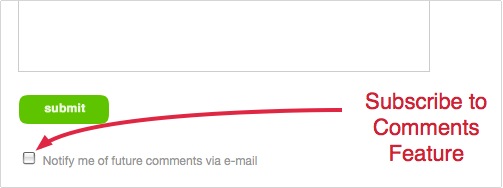
I have this enabled here at ProBlogger (I don’t have it on by default - those leaving comments have to choose to subscribe because I don’t want to inundate them with comments) and at any given time there are several hundred people subscribed to comments on posts. I use this subscribe to comments plugin to run mine.
PS: just be aware that if you get a lot of unmoderated comment spam it can be a little embarrassing to have this feature - I learned the hard way.
9. Respond to Comments
This is a particularly effective way to draw readers back to your blog - particularly in the early days when you don’t have a lot of readers commenting to follow up.
There are two main ways you can do this:
respond to comments with comments
respond to comments with emails to the comment leaver
Showing those that comment on your blog that you’re interacting with them can make a real impression and will often draw them back time and time again.
10. Offer alternative ways to subscribe
Some readers will respond well to your prominent invitation to subscribe via RSS (see #1 above) but others will be more open to connecting in other ways.
I generally offer three subscription methods:
RSS
Daily email updates (RSS to Email)
Weekly newsletter (summary of the blog from the last week plus some exclusive content)
More recently I’ve also been offering readers the ability to track with my blogs via Twitter and send my latest posts to my Twitter account via TweetBurner.
Why so many options? The answer is simply that each reader has their own systems in place to consume content and connect with websites - so offering a variety of methods increases the chances that you’ll be doing something that they are familiar with.
11. Promote social media connecting points
Similarly - some of your readers will respond very well to your invitations to connect on other social media sites.
For example I have some readers on DPS who are Facebook junkies. They refuse to subscribe via RSS or email but religiously read my blog by following my Facebook profile which pulls in my latest posts.
Another small group of readers here at ProBlogger follow this blog through Technorati’s favorites feature. While I prefer to read blogs using an rss reader like Google Reader - their rhythm of reading content revolves around Technorati. As a result I’m happy that I promoted my Technorati profile (you can favorite ProBlogger here).
While you might not see the sense in people following your blog in some of these social media sites others do and at the very least promoting them can potentially reinforce your brand.

12. Highlight Your Best Content
A great way to convince readers to become loyal is to get them reading more than one of your posts (especially if they are your best posts). You can do this by linking to other posts within your content but also suggesting further reading and ‘best of’ posts around your blog.
For example - here at ProBlogger on my front page the ‘best of ProBlogger’ section is one of the most clicked upon parts of my site. This small section of the site sends people deep within the blog to some of my best work - hopefully resulting in quite a few new loyal readers.
At DPS I have a small section on my sidebar called ‘Digital Photography Tips’ which is a list of ‘sneeze pages‘ (or compilation pages of my best posts in certain categories). Again - these are there simply to draw people deep into the site and get them viewing some of the best the site has to offer (and hopefully to convince them to subscribe).
13. Create Momentum With Your Content
When you give readers a sense that you’re creating more content that they’ll want to read you give them a reason to subscribe.
For example when a reader reads the first part of a series of posts on a topic that they find useful you can count on them wanting to read the rest.
I wrote about this in a post on creating a sense of anticipation on your blog.
14. Consider Removing Dates on Old Posts
This one could be a little controversial but I find that when old posts are not dated that it doesn’t create a ‘oh this is old’ type reaction in your readers.
I’ve seen this numerous times here on ProBlogger where posts written back in 2005 have attracted comments like ‘this is old’ or ‘out of date tips’ - even when the content has been of a ‘timeless’ or evergreen nature.
Personally I think that you should consider the type of blog you have before doing this. For me it works on DPS where I’ve never had dates on posts - but not here at ProBlogger where I have a topic that is more time specific (I’ll write more on this topic in coming days).
15. Give Incentive to Subscribe
Over the last few days I’ve had a small competition going on Digital Photography School where I’m giving 3 subscribers to my newsletter there a copy of a great photography book.
1500 new subscribers later (and counting that small incentive is one of the best $50 I’ve ever spent.
Give away a book, free ebook or report, download or some other incentive to those subscribing to your blog’s feed or newsletter and you could give some readers the little extra incentive to connect that they needed.
It need not be anything expensive (or that costs you anything at all) - just make it a small bonus and see what impact that might have.
16. Keep Posting Frequency Up
One thing that I do as a blog reader deciding whether I’ll subscribe to a blog or not is to head to the home page and see how often they’ve updated recently.
There’s nothing more frustrating as a reader than to find some great content and be hungry for more only to find that the blogger hasn’t update in 3 months.
I don’t think you need to update every day - but something in the last week shows that your blog is up to date. You can also highlight this by showing your most recent posts somewhere in your sidebar.
17. Create an Engaging About Page
Another thing that I often do when I go to a new blog is to look at it’s ‘about page‘.
I like to know who is behind a blog, what their goals for it are, how it started and other information about what the blogger is on about.
This is an opportunity to sell your blog to and make a connection with prospective readers who are going out of their way to find out more about you - so use it to tell your story and draw readers in to journey with you.
PS: whatever you do - don’t let your about page be the default about page that comes with your blog.
18. Add a Community Area or Forum
One of the best things that I ever did with my photography site was to add a forum.
I cannot express to you just how sticky that area of DPS is!
While readers come to the blog once a day to read new content - some of them come to the forum ALL DAY - racking up literally hundreds of page views a week.
Forums won’t attract all of your readers (I suspect they attract some personality types and not others) - but they will connect with some and help make your site a lot stickier.
19. Social Proof
Does your blog have readers already? If so (and even if it’s just a few) highlight this in any way that you can and you’ll show other first timers that they’re not the only one reading your blog.
People attract people and a site that is obviously being read by others will draw others into it.
This can be difficult in the early days of a blog when you don’t have a lot of activity - but as it builds show it off.
Highlight new comments, show subscriber numbers when you have them, quote readers comments, find a way to slip your stats into a post occassionally etc.
It’s a bit of a snowball effect - once you have readers they’ll bring others in.
One thing that I occassionally do at DPS on my subscribe page (a page dedicated to talking readers through 3 subscription options) is to not only highlight the options but to tell people how many people are using them. In this way those considering subscribing get a sense that they’re actually becoming a part of something that has momentum and thousands of others joining.
20. Target Readers with Specific Messages
Here are a few tools and plugins out there that enable you to present specific messages to certain readers coming to your blog based upon where they’ve arrived from and if they’ve been to your blog before.
LandingSites is a WP plugin that shows readers arriving from search engines related posts on the search term that they’ve searched for.
What Would Seth Godin Do is a plugin that welcomes new readers to your blog with a special message and invitation to subcribe.
Got any other plugins and tools for targeting readers with specific messages? Feel free to share them in comments below.
21. Sticky Content
Lastly (and most importantly in my mind) - the key to sticky sites is sticky content.
You can have the best designed site in the world with lots of the above features - but unless readers who come to it find something that connects and brings them life in some way - you’re unlikely to get them back tomorrow.
Writing engaging content needs to be your number one Priority.
What Have I Missed?
As I wrote this list the ideas just kept coming (I originally set out to write a list of 10 points… then 20…. then I just had to slip in one more) - but I’m sure there is more to say on the topic of sticky sites.
What would you add? What have you done on your site to add stickiness?
Looking forward to hearing your ideas in comments below.